Top Page >> Request for a quote in an Excel file
Step1 Creation of a Quotation Request File
- Click the banner above to download the quotation request file.
*When you open the downloaded Excel file and see 'Protected View,' please click 'Enable Editing. - Please enter the manufacturer name, part number, part name, and quantity of the genuine parts for which you are requesting a quotation into the downloaded Excel file.
- The part names you enter do not need to be the official names; common names are acceptable. However, please ensure that the part names are written in English.
- If you are entering parts from multiple manufacturers in the quotation request form, please group them by manufacturer (see the example below).
- Once you have finished creating your Request for Quotation file, please save the file to your computer and then read the instructions in Step 2.
*You may use a data file that you created yourself to request a quotation.
*However, in that case, please be sure to use an Excel file with the same format as the sample file below (Please make sure to fill in the manufacturer's name in cell A, the part number in cell B, the part name in cell C, and the quantity in cell D).
▼Example (Click to enlarge)
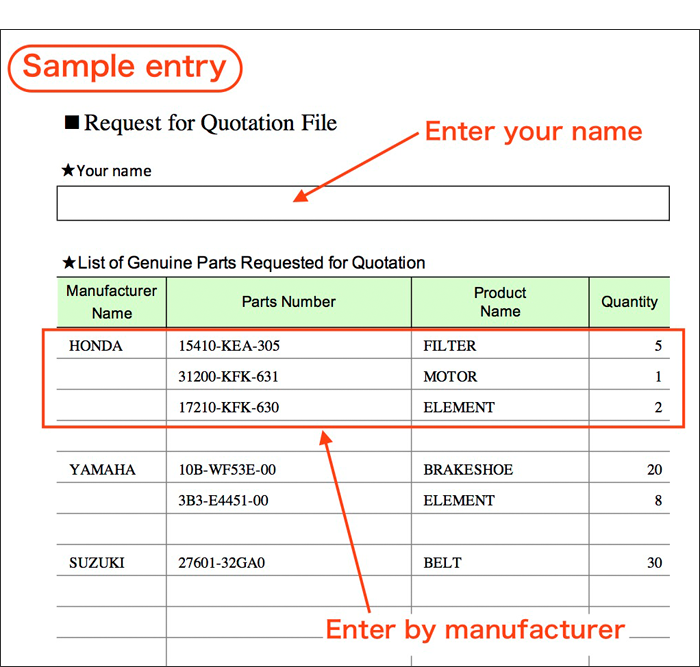
Step2 Send Quotation Request Email
- Launch your e-mail software and follow these steps.
- Please attach the quotation request file you have created to the email.
- In the body of the email, please be sure to include your company name, contact person’s name, email address, postal code, address (including country), and phone number (including country code).
- Once you have completed the required information, please send the quote request e-mail.
- We will inform you of the quotation amount via email within 1 to 3 business days after you send the email.
When you do not receive a quotation email from us
If you do not receive a quotation email from us within three business days after sending a quotation request, there may be an issue with the email transmission.
In such cases, please send an inquiry email (see below) at your earliest convenience.